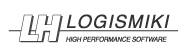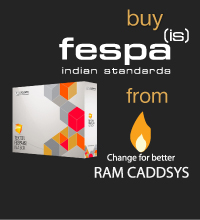Fespa IS
7-1-2015
How to create and edit beam elevations with Fespa IS
Fespa automatically creates beam elevations!
In this 3-step video watch:
- How to auto – create a beam elevation
- How to auto – create the beam elevations of an entire floor
- How to edit beam elevations
Beam elevations include longitudinal rebar size, stirrup size, section marks, walls, columns, etc.
You are given the option to edit the details (change rebar diameters, the stirrup type, etc) then save and print them.