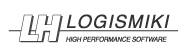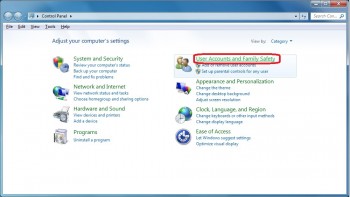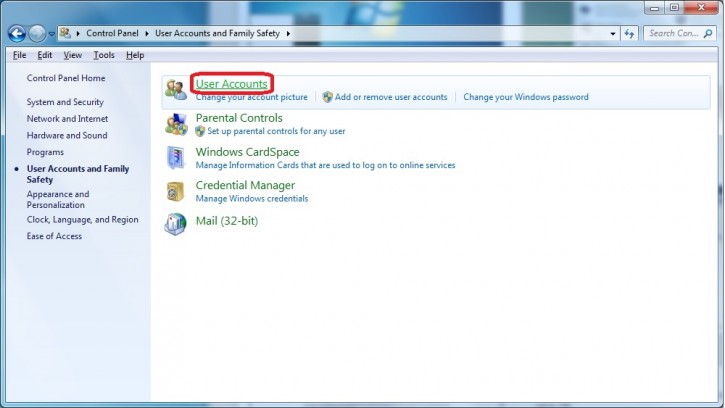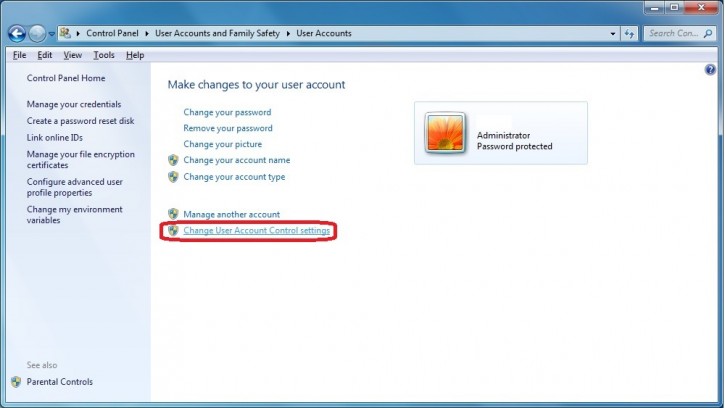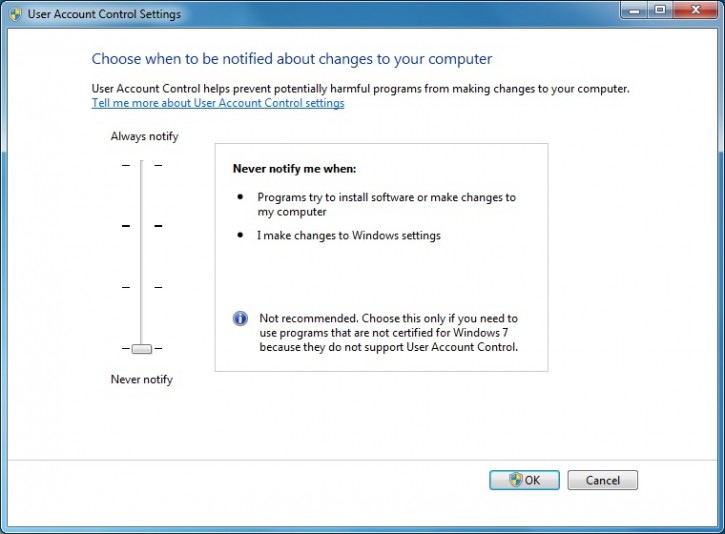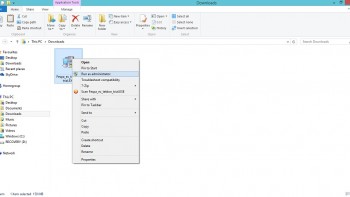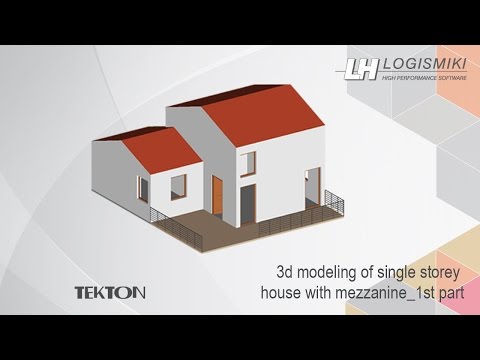Installation Guide – Fespa EC & Tekton trial version – Windows 7
- Click the «Start» Button and select «Control Panel». Select «User Accounts and Family Safety».
- Select «User Accounts».
- Select «Change User Account Control settings».
- Move the slider to the Never notify position, and then click «OK».
- Restart your computer for UAC to be turned off and continue with the installation of the trial version
Installation of the Fespa EC & Tekton trial version
- Select «Next» in the sequential dialogue windows to start the installation.
- After finishing with the installation of the main software, the installation of Microsoft Visual C++ (required for the proper function of LH Logismiki software) starts automatically.
- After completing the installation procedure the «Master Educational» icon appears on your desktop.