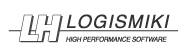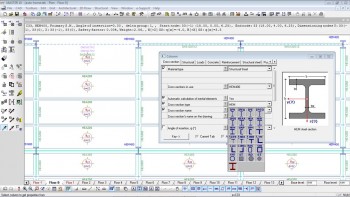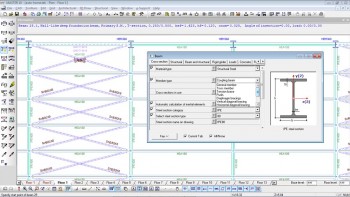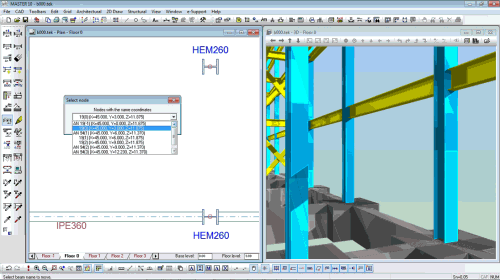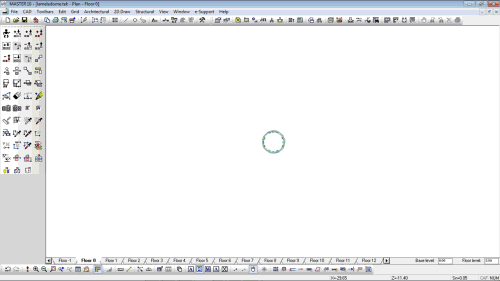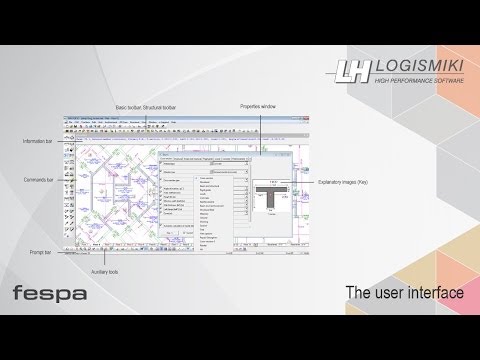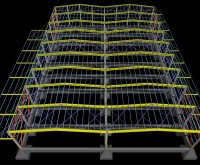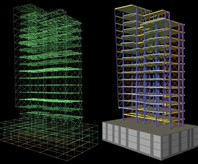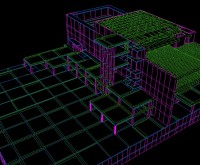Libraries of steel cross-sections
Fespa provides a table with multiple cross-section types (IPE, HEB, HEA, etc) and facilitates the specification of any standard cross-section by providing a list of available dimensions (180, 200, 240, etc.). The engineer also has the option to describe a welded cross-section.
Fespa provides beam types with special structural characteristics (truss members, seismic links with or without eccentricity, purlins, etc) that need to satisfy specific requirements.
The properties that control the structural characteristics (hinges, buckling length, length for the calculation of deflections, etc) of those beams as well as the properties that control certain check requirements (lateral torsional buckling) are automatically updated with regard to the selected beam type.
Properties for the elastic hinges at beam ends for both main directions of the cross section.
Smart commands facilitate the description of the structural model
Insertion and modification of inclined beams, X – bracings, etc. The «multiple choices» command is available and gives the option to choose among nodes or members that have the same position on plan but with different heights.